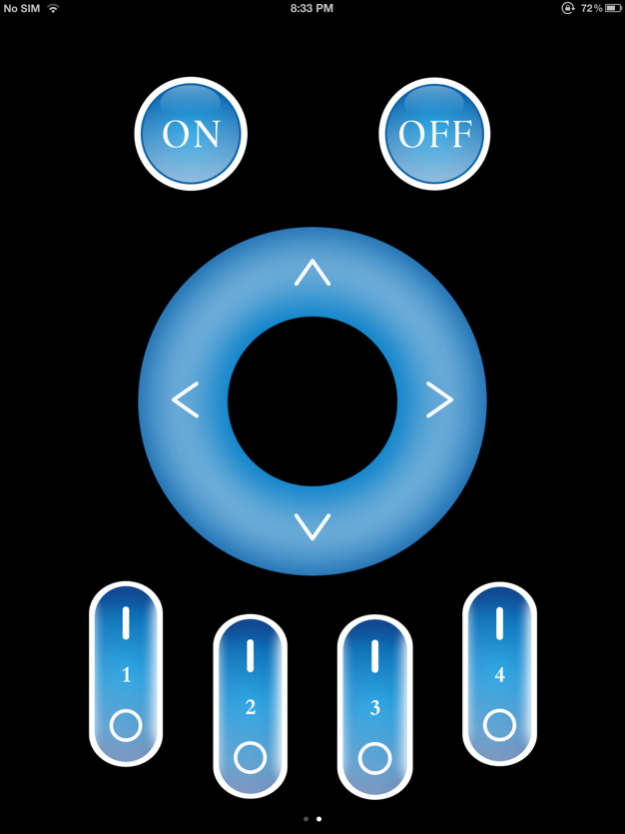LimitlessLED 1.8
Continue to app
Free Version
Publisher Description
Control the lights in your house using your iPhone or iPad.
Incredibly easy to set-up. Simply replace your existing bulbs, no wiring or electricians, download and install the app and you are good to go.
Order your smartbulbs from www.limitlessled.com
LimitlessLED is the first affordable wireless light bulb built for the 21st century.
New Smart-Tech With Color.
Containing warm white, cool white or full color capability in a single light bulb.
Gradually change between colors and brightness.
Personalized lighting to suit your mood.
Ease of setup – Using iPhone
- Select the WiFi access point in your iPhone
- Run this LimitlessLED iPhone App
- Turn the light bulb wall switch on and within 2 seconds press a "Channel On" button (for ww/cw Lights) or "S+" button (for RGBW Lights) on the screen that you wish to synchronize the light bulb with.
WHITE MODE:
To turn back to FULL white, long press and hold the ON button for 1 second.
Increase Disco Speed (S+ and S-)
Disco mode features (M+ and M-)
1. Static white color. (or Long press and hold ON)
2. White color smooth change.
3. All colors smooth change.
4. Red / Green / Blue colors smooth change.
5. Seven Colors
6. Three Colors
7. Red / Green
8. Red / Blue
9. Blue / Green
10. White Blink
11. White Strobe
12. Red Blink
13. Red Strobe
14. Green Blinks
15. Green Strobe
16. Blue Blinks
17. Blue Strobe
18. Yellow Blinks
19. Yellow Strobe
20. All of the above in an endless cycle
Dec 8, 2015
Version 1.8
This app has been updated by Apple to display the Apple Watch app icon.
Faster, better, and added support for ios9! We have a sale on now, visit www.limitlessled.com
About LimitlessLED
LimitlessLED is a free app for iOS published in the Food & Drink list of apps, part of Home & Hobby.
The company that develops LimitlessLED is Hamish Ahern. The latest version released by its developer is 1.8.
To install LimitlessLED on your iOS device, just click the green Continue To App button above to start the installation process. The app is listed on our website since 2015-12-08 and was downloaded 6 times. We have already checked if the download link is safe, however for your own protection we recommend that you scan the downloaded app with your antivirus. Your antivirus may detect the LimitlessLED as malware if the download link is broken.
How to install LimitlessLED on your iOS device:
- Click on the Continue To App button on our website. This will redirect you to the App Store.
- Once the LimitlessLED is shown in the iTunes listing of your iOS device, you can start its download and installation. Tap on the GET button to the right of the app to start downloading it.
- If you are not logged-in the iOS appstore app, you'll be prompted for your your Apple ID and/or password.
- After LimitlessLED is downloaded, you'll see an INSTALL button to the right. Tap on it to start the actual installation of the iOS app.
- Once installation is finished you can tap on the OPEN button to start it. Its icon will also be added to your device home screen.